With over 2.8 billion active users worldwide, Facebook remains one of the most influential social media platforms for connecting with friends, family, and communities. Whether you're sharing personal updates, promoting a business, or spreading important information, making your posts shareable can significantly increase their reach and engagement. In this guide, we'll explore how to make a post shareable on Facebook and maximize its visibility to a wider audience.
Understanding Shareable Content
Before diving into the mechanics of making a post shareable on Facebook, it's essential to understand what makes content inherently shareable. Shareable content is typically informative, entertaining, or emotionally resonant, compelling users to pass it along to their networks. Whether it's a heartwarming story, a humorous meme, or a thought-provoking article, shareable content elicits a strong reaction from viewers, prompting them to share it with others.
How to Make a Post Shareable on Facebook
To make a post shareable on Facebook, follow these simple steps:
- Create Engaging Content: Start by crafting a post that is engaging, relevant, and likely to resonate with your target audience. Whether it's a captivating photo, an informative article, or a compelling video, make sure your content is tailored to the interests and preferences of your followers.
- Adjust Privacy Settings: By default, Facebook posts are set to the privacy setting chosen by the user (e.g., Public, Friends, Only Me). To make a post shareable, ensure that the post's privacy setting is set to "Public" so that it can be viewed and shared by anyone on the platform.
- Enable Sharing: Once you've created your post and adjusted the privacy settings, you'll need to ensure that sharing is enabled. To do this, look for the share button located below your post. If sharing is enabled, the share button will be visible, allowing users to click on it and share the post with their Facebook friends and followers.
- Encourage Sharing: To further encourage sharing, consider adding a call-to-action in your post encouraging viewers to share it with their networks. For example, you might include a message such as "Share this post with your friends if you found it helpful!" to prompt users to take action.
Best Practices for Shareable Content
In addition to following the steps outlined above, there are several best practices you can implement to increase the shareability of your Facebook posts:
- Visual Appeal: Incorporate eye-catching visuals such as photos, videos, or graphics to make your posts stand out in users' news feeds and capture their attention.
- Engaging Headlines: Craft compelling headlines that grab users' attention and entice them to click on your post to learn more.
- Emotional Appeal: Appeal to users' emotions by evoking feelings of joy, surprise, inspiration, or empathy, prompting them to share your content with others.
- Timing: Consider the timing of your posts and aim to publish them when your audience is most active and likely to engage with your content.
Leveraging Facebook Features
In addition to making your posts shareable, you can leverage other Facebook features to increase engagement and visibility, such as:
- Tagging: Tag relevant individuals or pages in your posts to increase their visibility and encourage interaction.
- Groups: Share your posts in relevant Facebook groups to reach a targeted audience with shared interests or demographics.
- Ads: Consider boosting your posts with paid advertising to increase their reach and visibility to a broader audience.
Conclusion
In conclusion, making a post shareable on Facebook is a simple yet powerful way to increase its reach and engagement on the platform. By creating engaging content, adjusting privacy settings, enabling sharing, and following best practices for shareable content, you can maximize the visibility of your posts and encourage users to share them with their networks. By leveraging Facebook features such as tagging, groups, and ads, you can further amplify the impact of your posts and connect with a wider audience. With these strategies in mind, you'll be well-equipped to create compelling content that resonates with your followers and drives meaningful engagement on Facebook.