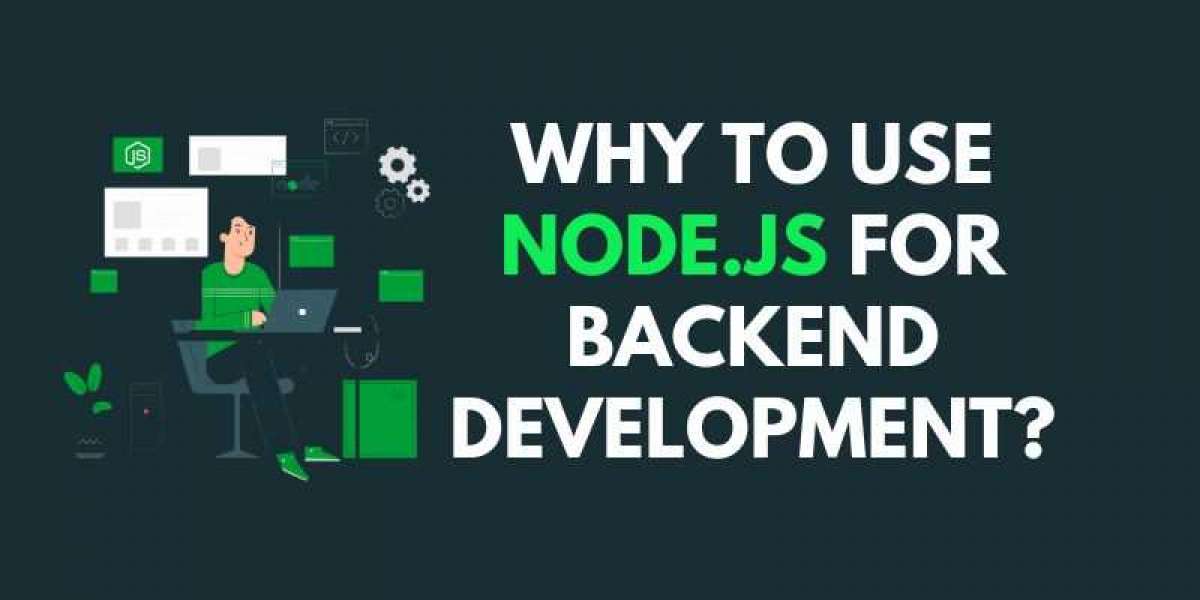In the digital era, smartphones serve as repositories for countless memories captured through photos and videos. The vulnerability of these devices to damage, loss, or theft underscores the critical need for a reliable backup solution. Google Photos emerges as a powerful ally in this realm, offering Android users a seamless way to safeguard their precious moments. This article will tell you about android google backup photos.
Android Google Backup Photos
To initiate the backup process, users need to sign in to their Google Account on their Android device. By selecting photos or videos with a long press and tapping "Back up" at the bottom, users can effortlessly start the backup process. It is essential to check the backup status regularly by opening the Google Photos app, selecting a photo or video, tapping "More," and scrolling to "Details" to ensure that items are successfully backed up.
Changing backup settings allows users to back up to a different account if needed. By accessing the Photos settings in the app, users can select the Google Account they want to back up to and customize backup settings according to their preferences. Additionally, users can manually back up photos and videos by selecting specific items within the app.
Troubleshooting backup issues is crucial for ensuring a seamless backup experience. Users can check if their backup is complete by monitoring the progress within the Google Photos app. If any issues arise during the backup process, it is essential to address them promptly to avoid data loss.
Managing backups and storage effectively is key to optimizing the Google Photos experience. Users can review their backups on any web browser by logging into their Google account. Additionally, considering options like Google One for additional storage can be beneficial for those requiring more space for backups.
Tips:
For successful android google backup photos, follow these tips:
- Update the Google Photos app regularly to ensure compatibility with new features and bug fixes.
- Clear the app cache periodically to free up storage space and improve performance.
- Ensure that necessary permissions are granted to allow the app to function properly.
- Monitor backup progress frequently to identify potential issues early on.
- Use Google One for additional storage if required to accommodate larger volumes of media files.
- Regularly review backup settings to ensure they align with current needs and preferences.
- Consider manual backups when dealing with sensitive or important images and videos.
- Keep track of changes made to the device's operating system to maintain optimal functionality.
- Be aware of potential risks associated with storing personal information online and take appropriate precautions.
- Share backup strategies with friends and family members to encourage responsible use of technology.
Conclusion:
In conclusion, Android google backup photos offers a convenient and secure way to preserve precious memories. By following these outlined steps and best practices, users can ensure that their valuable content remains safe and easily accessible across devices. Embracing cloud storage solutions like Google Photos not only simplifies the backup process but also provides peace of mind knowing that memories are protected for years to come.